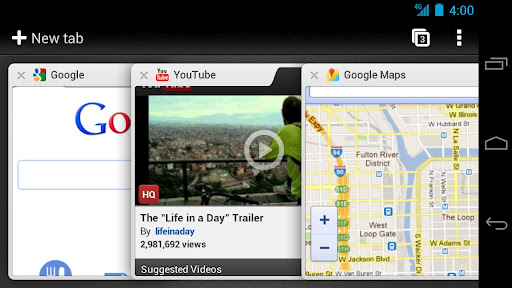ทักทายวันพุธกลางสัปดาห์ด้วย Chrome for Android ซึ่งขณะนี้เปิดให้ทดสอบตัวเบต้ากันแล้ว โดย Chrome เป็นเบาเซอร์ที่ทำงานได้รวดเร็วโดยในการเปิดทดลองนี้ ระบบปฏิบัติการบนแอนดรอย์ที่สามารถใช้ได้คือ 4.0 Ice Cream Sandwich. โดยสามารถใช้ได้งานทั้ง tablets และโทรศัพท์แอนดรอยด์ และเปิดให้บริการเป็นบางประเทศเท่านั้น หากถ้าใครต้องการทดสอบ คงต้องใช้วิธีอื่นช่วยแล้วครับ :lol:
คุณสมบัติเด่น
– Browse fast with accelerated page loading, scrolling, and zooming
– Search and navigate directly from the omnibox
– Open and switch between unlimited tabs in an easy-to-view stack
– Sign in to Chrome to sync your bookmarks and view tabs you have open on your computer
– Send pages from desktop Chrome to your smartphone or tablet with one click and read them on the go, even if you’re offline
– Browse privately in Incognito mode
[yframe url=’http://www.youtube.com/watch?v=lVjw7n_U37A’]
ขั้นตอนติดตั้ง Chrome beta
1. . เข็คว่าเครื่องรองรับหรือไม่และตรวจสอบประเทศที่ให้บริการ
Chrome for Android Beta สามารถใช้ได้กับ android device และ tablets ใช้ Android 4.0+, Ice Cream Sandwich
ประเทศที่เปิดให้ทดสอบดังนี้
- United States
- Canada
- United Kingdom
- France
- Germany
- Spain
- Australia
- Japan
- Korea
- Mexico
- Argentina
- Brazil
2. ดาวโหลด Chrome for Android Beta fromได้จากที่นี่ Android Market.
- On your computer:
- Click Install.
- Choose the device where you want to install the browser.
- Click Install to finish.
On your mobile device:
- Touch Download.
- Touch Accept & download.
และเมื่อติดตั้งเรียบร้อยแล้วให้หาไอคอน ![]() บนโฮมสกรีน เลือกและเปิด Chrome เพื่อใช้งานครับ
บนโฮมสกรีน เลือกและเปิด Chrome เพื่อใช้งานครับ
ข้อมูลอื่น ๆ
- UPDATED:
- CURRENT VERSION:0.16.4130.199
- REQUIRES ANDROID:4.0 and up
- CATEGORY:Communication
- SIZE:16MPRICE:Free