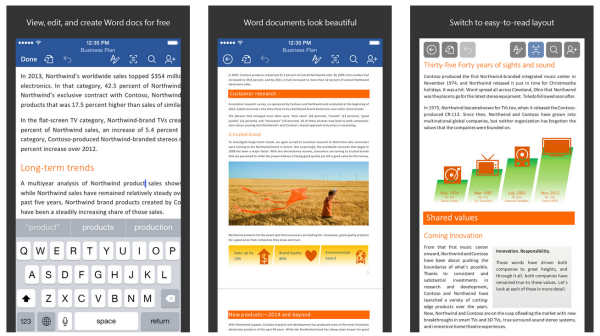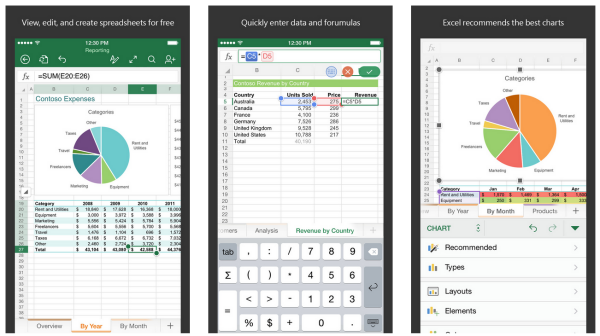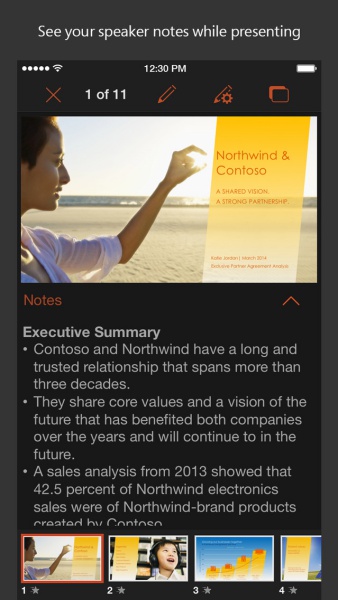หลังทจากที่ก่อนหน้านี้ Microsoft ได้ปล่อยเวอร์ชั่นของ iPad ให้ได้ใช้งานกันไปแล้ว ล่าสุดได้ปล่อยแอพ Word, Excel, PowerPoint เวอร์ชั่นสำหรับ iPhone ออกมาแล้วครับ โดยที่ดีไซน์แอพใหม่ให้เหมาะกับขนาดหน้าจอของ iPhone ครับ
Microsoft Office เวอร์ชั่นนี้สามารถสร้าง และแก้ไขเอกสารได้ฟรี เพียงแค่ล็อคอินบัญชีของ Microsoft ลงไปเท่านั้นครับ นอกจากนี้ยังรองรับการใช้งานร่วมกันกับ Dropbox โดยที่เปิด แก้ไข และบันทึกเอกสารไปยัง Dropbox ได้ด้วยครับ สำหรับคนที่อยากจะโหลดมาใช้ตอนนี้จะต้องมี Apple ID US ครับ ถึงจะสามารถโหลดมาใช้งานได้ และถ้ายังไม่มี Apple ID US แต่ต้องการโหลดมาใช้สามารถดูวิธีการสมัครฟรี ที่นี่ ครับ
ดาวน์โหลด Microsoft Word
What’s New In Word:
• Create and edit documents for FREE: all you need to do is sign in with a free Microsoft account.
• Dropbox support: open, edit, and save documents from Dropbox.
• Universal app: Word now also runs beautifully on your iPhone and iPod touch, and is designed especially for a smaller screen.
• Reflow view: on your phone, choose between the real document layout or an easy-to-read layout.
• Chart elements: customize charts by adding or removing chart elements such as titles, legends, axis titles and more.
ดาวน์โหลด Microsoft Excel
What’s New In Excel:
• Create and edit spreadsheets for FREE: all you need to do is sign in with a free Microsoft account.
• Dropbox support: open, edit, and save spreadsheets from Dropbox.
• Universal app: Excel now also runs beautifully on your iPhone and iPod touch, and is designed especially for a smaller screen.
• Chart elements: customize charts by adding or removing chart elements such as titles, legends, axis titles and more.
ดาวน์โหลด Microsoft PowerPoint
What’s New In PowerPoint:
• Create and edit presentations for FREE: all you need to do is sign in with a free Microsoft account.
• Dropbox support: open, edit, and save presentations from Dropbox.
• Universal app: PowerPoint now also runs beautifully on your iPhone and iPod touch, and is designed especially for a smaller screen.
• Chart elements: customize charts by adding or removing chart elements such as titles, legends, axis titles and more.
• Animations: add animations such as entrance, emphasis and exit effects.
• Themes: create a presentation and choose from a gallery of beautifully designed themes.
• Switch to widescreen: easily switch between normal and widescreen layouts.
• Background formatting: change the color or add a picture to the background of your slides.
• Zoom in: Pinch to zoom in and see more detail while presenting.
ที่มา – iclarified