196 


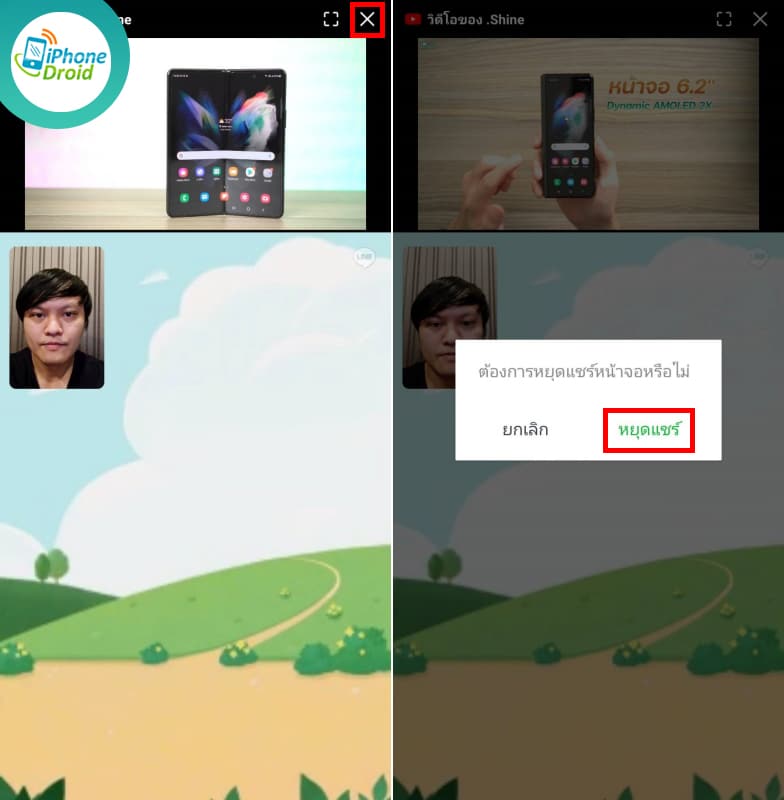
ใครที่ชอบวิดีโอคอลในแอปพลิเคชั่น LINE กับเพื่อนๆ นอกจากที่เราจะพูดคุยกันปกติได้แล้ว จริงๆ ยังสามารถรับชมคลิปผ่าน YouTube ไปพร้อมกันได้แบบเรียลไทม์เลยครับ โดยวิธีการใช้งานก็ง่ายมากๆ
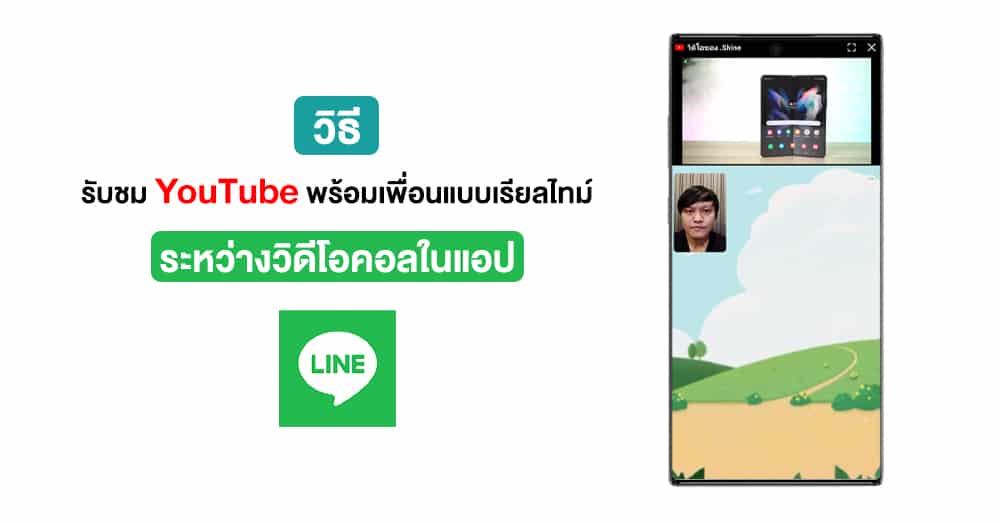
วิธีรับชม YouTube พร้อมเพื่อนระหว่างวิดีโอคอลในแอป LINE (ใช้ได้ทั้ง Android / iOS)
- วิดีโอคอลหาเพื่อนที่ต้องการรับชมด้วย
- แตะที่ แชร์หน้าจอ ที่มุมขวาล่าง > เลือก YouTube
- ค้นหาคลิปที่ต้องการได้ทันที > เลือกคลิปที่ต้องการรับชม
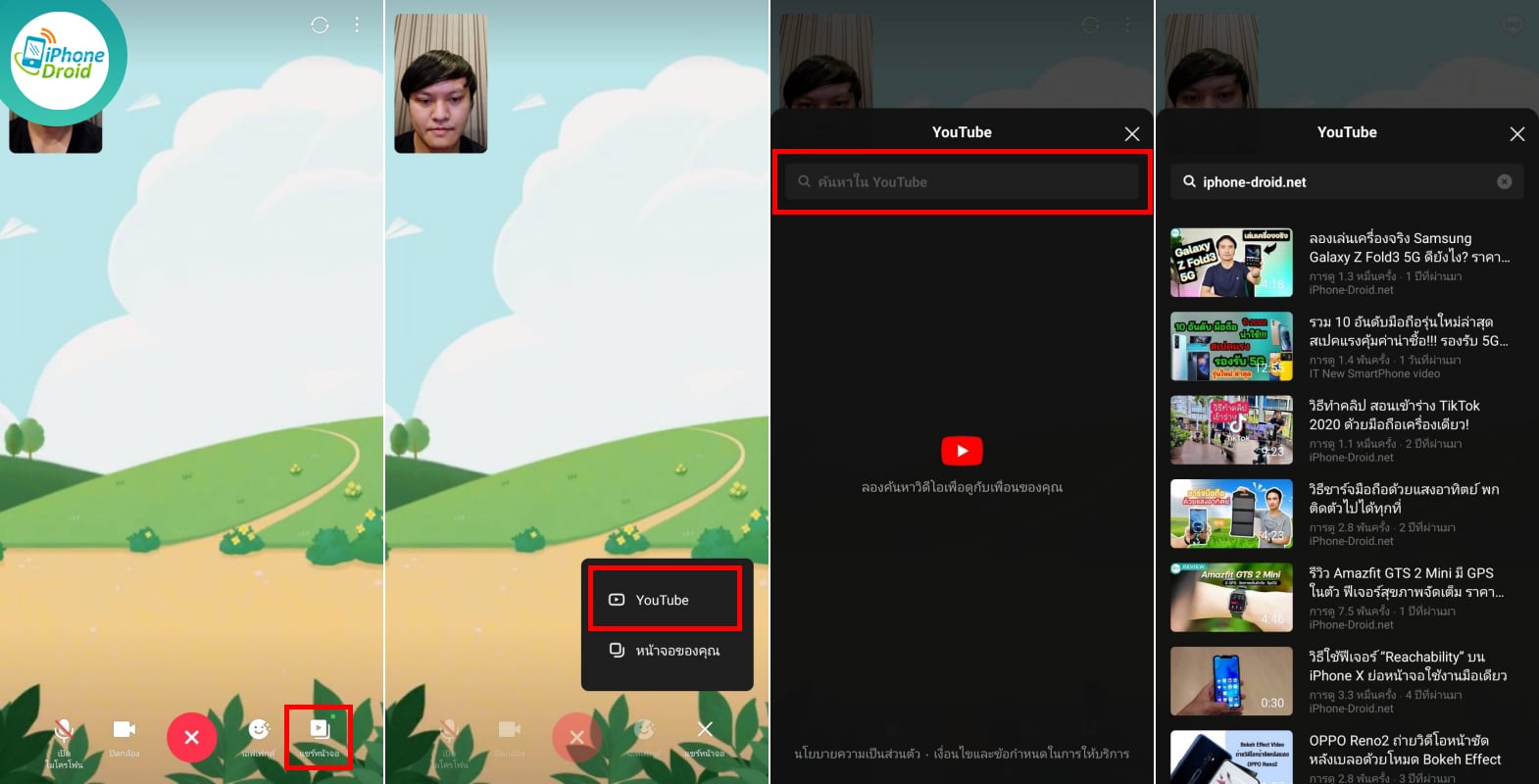
- กด แชร์
- เสร็จสิ้น
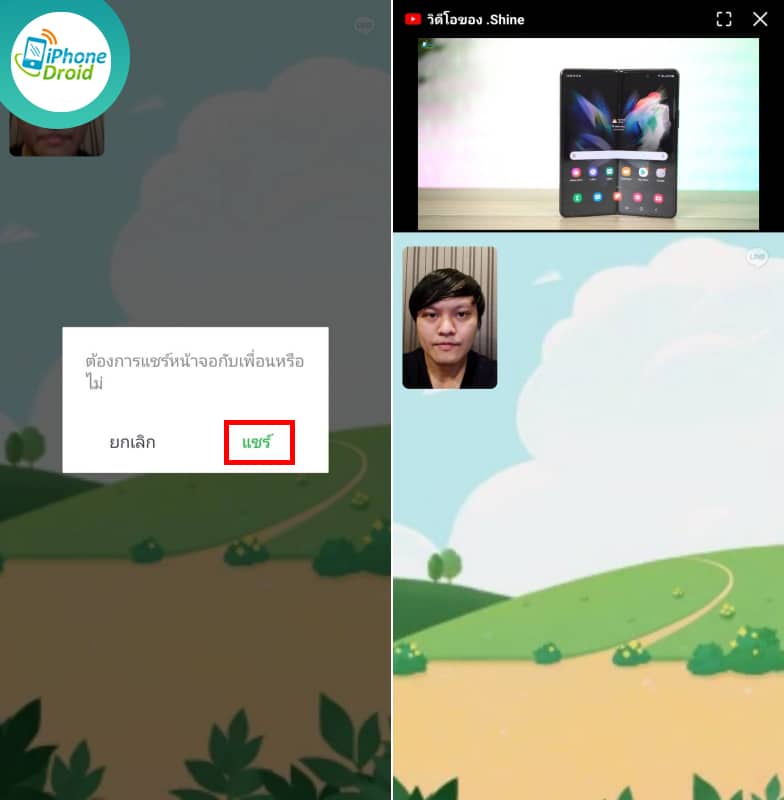
เพียงเท่านี้เราก็สามารถรับชมคลิปผ่าน YouTube ไปพร้อมกันเพื่อนได้แล้วครับ ซึ่งเวลาของคลิปที่เล่นของทั้ง 2 ฝั่งจะตรงกันแบบเป๊ะๆ ซึ่งฟังก์ชันนี้ใช้งานได้ระหว่าง Android และ iOS เลยครับ
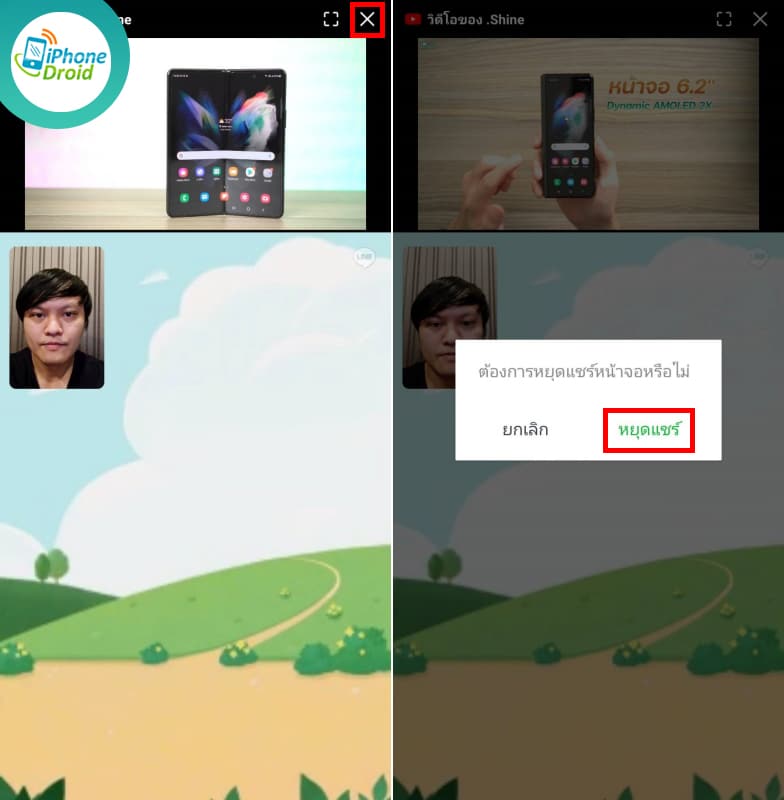
และหากต้องการหยุดการแชร์ ก็เพียงแค่กดปุ่มปิด (X) ที่มุมขวาบน และกด “หยุดแชร์” ได้เลยครับ