มีแอพดีๆ ราคาแพงมาฝากกันอีกแล้วครับ คราวนี้เป็นแอพ OfficeSuite Premium – for Microsoft Office Word, Excel, PowerPoint & PDF ปกติขาย $19.99 ปล่อยฟรีอยู่ขณะนี้ครับ
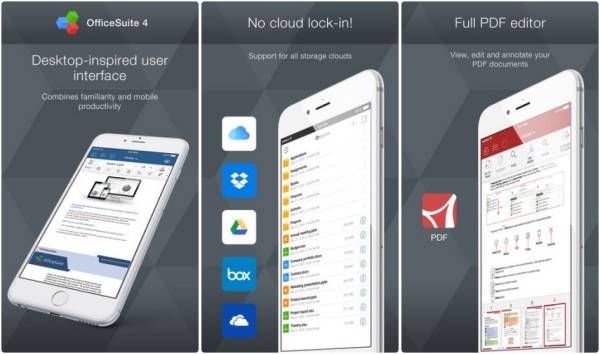
แอพ OfficeSuite Premium – for Microsoft Office Word, Excel, PowerPoint & PDF รองรับไฟล์ Microsoft Office Word, Excel, PowerPoint & PDF สามารถซิงค์ข้อมูลกับ Google Drive, Dropbox, Box, OneDrive และ iCloud ได้ด้วย แอพดีๆ ปล่อยฟรีแบบนี้ไม่ว่าจะใช้หรือไม่ใช้ก็โหลดกันไว้ก่อนดีกว่า โหลดฟรีได้จากด้านล่างนี้ครับ
ดาวน์โหลด OfficeSuite Premium – for Microsoft Office Word, Excel, PowerPoint & PDF documents editing
รายละเอียดแอพ OfficeSuite Premium – for Microsoft Office Word, Excel, PowerPoint & PDF documents editing
DOCUMENT HIGHLIGHTS:
* Supports .doc, .docx, .docm, .rtf, .txt, .log file formats
* Advanced formatting (fonts, bullets and numbering, tables and pictures)
* Search/Replace feature to easily perform large-scale editing
* Convenient page navigation (zoom, page finder and edit/view modes)
* NEW! Support for document templates
* NEW! Open .odt files
SPREADSHEET HIGHLIGHTS:
* Supports .xls, .xlsx, .xlsm, .csv file formats
* Advanced formatting (cell styles, borders, numbering, font color and style)
* Freeze/unfreeze columns and rows, insert and edit charts and pictures
* Multiple sheet support for large documents
* NEW! Support for spreadsheet templates
* NEW! Open .ods files
* NEW! Support for Scatter chart type
* NEW! Conditional formatting
* NEW! Insert chart as new sheet
PRESENTATION HIGHLIGHTS:
* Supports .ppt, .pptx, .pps, .ppsx, .pptm, .ppsm file formats
* Advanced formatting (insert and reorder slides, adjust pictures, text and shapes)
* Create manual and automatic slideshows and support transition types
* Navigate easily using the Slide Carousel, Search, Zoom, and Go to Slide features
* NEW! Support for presentation templates
* NEW! Open .odp files
* NEW! Create and edit transitions
PDF HIGHLIGHTS:
* Annotate and save PDF documents without losing the formatting
* Regular and full-screen support
* Swipe between pages using the Page Carousel
* Navigate easily using the Search, Zoom, and Go to Page features
* Print and share documents
* NEW! Continuous page view
