หลายคนอาจเคยสังเกตเห็นไคคอนสถานะต่างๆ บน iPhone แต่อาจไม่ได้สนใจว่ามีความหมายอย่างไร แต่ทราบหรือไม่ว่าไอคอนเหล่านั้นกำลังบอกสถานะการทำงานของตัวเครื่อง ไปดูกันว่ามีอะไรบ้าง
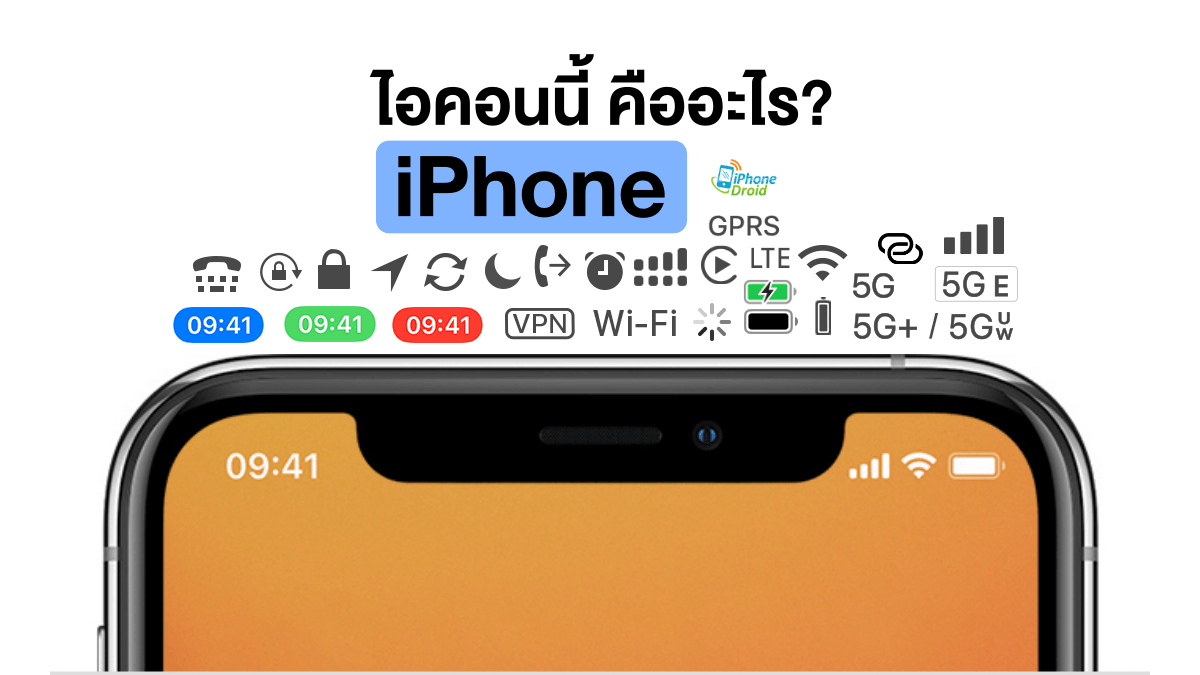
ความหมายของไอคอนสถานะบน iPhone

เครือข่าย 5G ของผู้ให้บริการเครือข่ายที่เราใช้งานอยู่พร้อมใช้งานแล้ว และ iPhone สามารถเชื่อมต่อกับอินเทอร์เน็ตผ่านเครือข่ายดังกล่าวได้ สามารถใช้งานได้บน iPhone 12, iPhone 12 mini, iPhone 12 Pro และ iPhone 12 Pro Max (มีให้บริการในบางพื้นที่เท่านั้น)

เครือข่าย 5G ของผู้ให้บริการเครือข่ายมือถือที่เราใช้งานอยู่ที่มีความถี่สูงกว่าพร้อมใช้งานแล้ว จะเห็นว่าไอคอนแตกต่างไปจากตัวแรกที่เป็น 5G ธรรมดา และถ้าเห็นไอคอนนี้ก็แสดงว่า iPhone สามารถเชื่อมต่อกับอินเทอร์เน็ตผ่านเครือข่ายดังกล่าวได้ สามารถใช้งานได้บน iPhone 12, iPhone 12 mini, iPhone 12 Pro และ iPhone 12 Pro Max (มีให้บริการในบางพื้นที่เท่านั้น)

เครือข่าย 5G E ของผู้ให้บริการเครือข่ายมือถือที่เราใช้งานอยู่พร้อมใช้งานแล้ว และ iPhone สามารถเชื่อมต่อกับอินเทอร์เน็ตผ่านเครือข่ายดังกล่าวได้ ใช้งานร่วมกับ iPhone 8 ขึ้นไปได้หลังจากอัปเดทเป็น iOS 12.2 ขึ้นไป ซึ่งไอคอนตัวนี้เป็นเทคโนโลยี 4G LTE จากการรวม 3CA, 4×4 MIMO และ 256 QAM เป็นต้น สำหรับใช้งานบนเครือข่าย AT&T

เครือข่าย LTE ของผู้ให้บริการเครือข่ายที่เราใช้งานอยู่พร้อมใช้งาน และ iPhone สามารถเชื่อมต่อกับอินเทอร์เน็ตผ่านเครือข่ายดังกล่าวได้ จะเห็นไอคอนตัวนี้ในรุ่น iPhone 5 ขึ้นไป

เครือข่าย 3G UMTS (GSM) หรือ EV-DO (CDMA) ของผู้ให้บริการพร้อมให้ใช้งาน และ iPhone ของคุณสามารถเชื่อมต่อกับอินเทอร์เน็ตผ่านเครือข่ายดังกล่าวได้

เครือข่าย 4G UMTS (GSM) หรือ LTE ของผู้ให้บริการพร้อมให้ใช้งาน และ iPhone ของคุณสามารถเชื่อมต่อกับอินเทอร์เน็ตผ่านเครือข่ายดังกล่าวได้ (มีให้บริการในบางพื้นที่เท่านั้น)

เครือข่าย GPRS (GSM) หรือ 1xRTT (CDMA) ของผู้ให้บริการเครือข่ายมือถือที่เราใช้งานอยู่พร้อมให้ใช้งาน และ iPhone สามารถเชื่อมต่อกับอินเทอร์เน็ตผ่านเครือข่ายดังกล่าวได้

เครือข่าย EDGE (GSM) ของผู้ให้บริการเครือข่ายมือถือหรือซิมที่เราใช้งานอยู่พร้อมใช้งานแล้ว และ iPhone สามารถเชื่อมต่อกับอินเทอร์เน็ตผ่านเครือข่ายดังกล่าวได้ ซึ่งเป็นเทคโนโลยี 2.75G แต่เร็วกว่า GPRS

ไอคอนตัวนี้เป็นสัญญาณเครือข่ายเซลลูลาร์ สามารถโทรออกและรับสายได้ หากไม่มีสัญญาณ จะมีคำว่า “ไม่มีบริการ” ปรากฏขึ้น

เป็นไอคอนที่แสดงบน iPhone ที่รองรับซิมคู่ และแสดงระดับสัญญาณเครือข่ายเซลลูลาร์ สามารถโทรออกหรือรับสายได้ หากไม่มีสัญญาณ จะมีคำว่า “ไม่มีบริการ” ปรากฏขึ้น

สามารถใช้การโทรผ่าน Wi-Fi ได้ นอกจากนี้ผู้ให้บริการจะปรากฏข้างๆ ไอคอนด้วย สามารถเปิดการโทรผ่าน Wi-Fi ในเมนู การตั้งค่า > โทรศัพท์ > การโทรผ่าน Wi-Fi

iPhone เชื่อมต่อกับอินเทอร์เน็ตผ่าน Wi-Fi

มีการเชื่อมต่อกับเครือข่ายโดยใช้ VPN

ไม่ได้เชื่อมต่อกับเครือข่าย VPN แล้ว

แอพหรือเว็บไซต์กำลังใช้บริการหาตำแหน่งที่ตั้ง

ถ้าเป็นไอคอน แบบกลวงหมายความว่าอาจกำลังใช้บริการตำแหน่งที่ตั้งภายใต้เงื่อนไขบางอย่าง

กำลังดำเนินการกับเครือข่าย

การโอนสายเปิดอยู่

โหมดเครื่องบินเปิดอยู่ จะไม่สามารถโทรออกหรือใช้บลูทูธได้จนกว่าจะปิดการตั้งค่านี้

โทรพิมพ์ (TTY) เปิดอยู่ เป็นฟีเจอร์สำหรับผู้ที่มีความบกพร่องด้านการได้ยินหรือได้ยินไม่ชัด

การล็อคแนวเปิดอยู่ หน้าจอ iPhone จะไม่หมุนจนกว่าจะปิดการตั้งค่านี้

โหมดห้ามรบกวนเปิดอยู่ หรือที่หลายคนเรียกติดปากว่าโหมดพระจันทร์ การตั้งค่านี้จะปิดเสียงสายที่โทรเข้ามา เสียงเตือน และการแจ้งเตือน จนกว่าจะปิดการตั้งค่านี้ แต่นาฬิกาปลุกยังคงมีเสียงดังอยู่

iPhone กำลังซิงค์กับ iTunes

iPhone ถูกล็อคด้วยรหัสผ่านหรือ Touch ID

iPhone จับคู่อยู่กับชุดหูฟัง เฮดโฟน หรือหูฟัง

มีการตั้งปลุกอยู่

ไอคอนนี้แสดงระดับแบตเตอรี่ของ iPhone หากไอคอนนี้เป็นสีเหลือง แสดงว่าโหมดพลังงานต่ำเปิดอยู่ หากไอคอนนี้เป็นสีแดง หมายความว่า iPhone เหลือแบตเตอรี่น้อยกว่า 20%

ไอคอนแสดงระดับแบตเตอรี่ของอุปกรณ์บลูทูธที่จับคู่อยู่กับ iPhone

iPhone เชื่อมต่อกับอินเทอร์เน็ตผ่านฮอตสปอตส่วนบุคคลของอุปกรณ์ iOS เครื่องอื่น

iPhone กำลังชาร์จ

iPhone เชื่อมต่อกับ CarPlay แล้ว
บน iPhone X หรือรุ่นใหม่กว่า ที่ไอคอนแสดงเวลาจะมีสีจะปรากฏ แต่ถ้าเป็น iPhone 8 หรือรุ่นก่อนหน้า สีจะปรากฏพาดเต็มแถบสถานะ โดยแต่ละสีแสดงถึงสิ่งต่างๆ ต่อไปนี้

iPhone ของคุณกำลังใช้ฮอตสปอตส่วนบุคคล การสะท้อนภาพหน้าจอ หรือแอปกำลังใช้งานตำแหน่งที่ตั้ง

กำลังโทรศัพท์อยู่

iPhone กำลังบันทึกเสียงหรือหน้าจออยู่
บน iOS 14 หลานคนอาจเห็นตัวแสดงสถานะสีส้มหรือสีเขียวในแถบสถานะบน iPhone ตัวแสดงสถานะเหล่านี้จะปรากฏขึ้นเมื่อแอปกำลังใช้ไมโครโฟนและ/หรือกล้อง
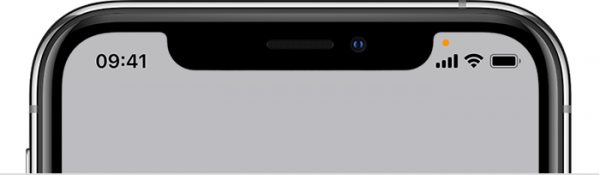
ตัวแสดงสถานะสีส้ม หมายความว่าแอปกำลังใช้ไมโครโฟนบน iPhone

ตัวแสดงสถานะสีเขียว หมายความว่าแอปบน iPhone กำลังใช้กล้องหรือไมโครโฟนอยู่
เป็นอย่างไรกันบ้างสำหรับไอคอนต่างๆ ที่ปรากฏบนแถบสถานะของ iPhone บางอันเราอาจจะไม่เคยเห็นเลยก็ได้ เพราะยังไม่เคยได้ใช้งานนั่นเอง ต่อไปนี้ถ้าสงสัยว่าไอคอนที่เห็นคืออะไร เซฟหน้านี้เก็บไว้ก็จะทราบได้ทันที
ข้อมูลจาก : Apple